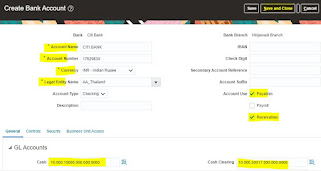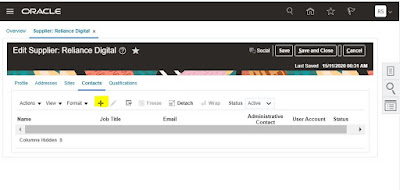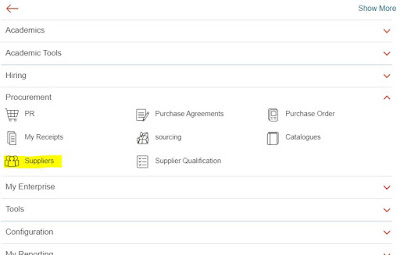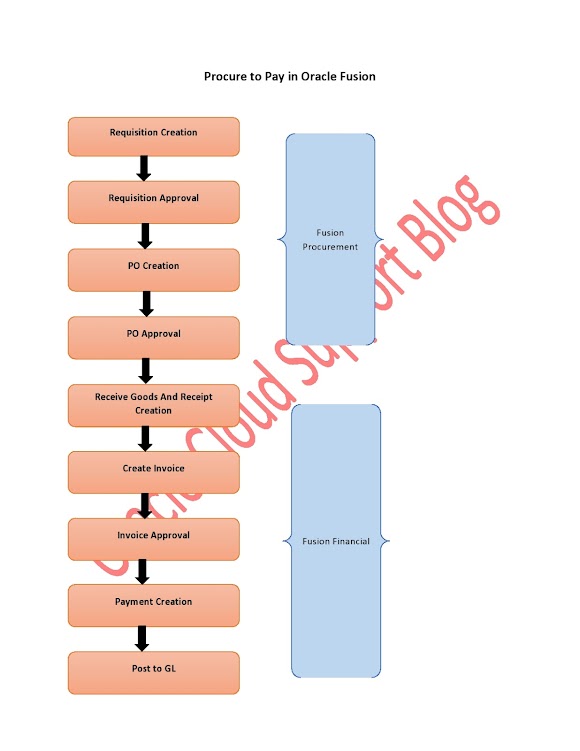The P2P cycle have the following steps,
Pre-requisite Setups in Fusion:
1. Employee/User – Super Visor Setup
2. Buyer Setup
3. Supplier Setup
a. Supplier
b. Supplier Address
c. Supplier Sites
d. Supplier Contacts
4. Bank Account Setups
a. Banks
b. Branches
c. Bank Accounts
5. Payment Setups
a. Payment Templates
b. Payment Formats
c. Payment Document
d. Payment Process Profile (PPP)
e. Payment Process Request Template (Optional)
6. Enabling the Non-catalog link in Requisition page
7. Requisition Preferences Setup
8. Approval Setups
a. Requisition Approval
b. Purchase and Contract Purchase Agreement Approval
c. AP Invoice Approval
9. Items
Process Flow of P2P in Oracle Fusion:
1. Create Contract Purchase Agreements.
2. Create Requisitions and get Approve.
3. Create Purchase Orders and get Approve.
4. Receive the goods.
5. Create Payables invoice with Match PO Lines and get Approve.
6. Pay the invoice to Supplier with Check Payment Method
7. Transfer Payables data to General Ledger
8. Transfer Payments data to General Ledger
9. Verify the Notifications in Mail
Previous Blog...
Next Blog...